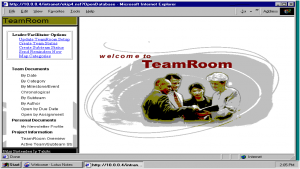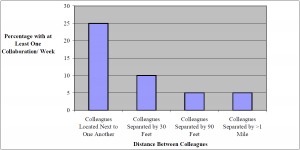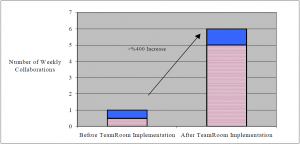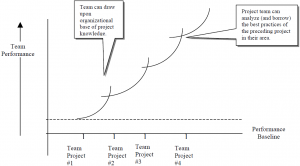ABSTRACT
In today’s fast-changing global markets to gain a competitive advantage, organizations try to effectively exploit their resources, to eliminate redundancy and to develop processes to meet business goals. But success is no longer tied to traditional inputs of land, labor and capital. The new critical resource is inside the heads of employees: Knowledge.
Although it’s often said that balance sheet represents true value of a firm, it doesn’t reflect some of most valuable assets. Both intangible and tangible knowledge assets such as company’s people, its expertise and its knowledge affect a company’s competitiveness, its earning and its attractiveness to shareholders and stakeholders alike. Knowledge is also strategic when it becomes enterprise’s asset for business and not just a tool. Therefore companies need to manage their knowledge and knowledge assets in today’s knowledge-based economy.
Knowledge Management is the new industry buzzword. “Intellectual Capital Management”, “Organizational Knowledge Management” and “Intellectual Asset Management” are some of the terms used to key issues.
KM is getting the right knowledge to the right people at the right time to maximize an enterprise’s knowledge-related effectiveness. KM focuses on “doing the right thing” instead of “doing the things right”. In this view, all business processes involve creation, dissemination, renewal and application of knowledge toward the organizational survival. Effective KM enhances products, speeds deployments, increases sales, improves profits and creates customer satisfaction.
In order to support KM objectives, an information technology (IT) infrastructure must be in place. In recent decades, billions of dollars have been invested in IT. Using IT, organizations make it possible for their customers to obtain information just by searching for it and to facilitate sharing of knowledge, enabling them to satisfy their own demands around the clock. KM solutions also deliver the latest and most up-to-dated answers and information across the enterprise because knowledge sharing and replication ensure that all captured knowledge is current and available.
Lotus and IBM is an ideal platform for KM because it lets people collaborate in ways that add business value and it helps people capture and categorize knowledge and make it available to the rest of the business to leverage. Lotus and IBM developed a set of solutions that are applied to specific KM challenges. For example, LearningSpace, Domino.Doc, TeamRoom, TeamNetwork, SolutionSpace and Expert Network etc. Lotus Institute as a KM Service is a Lotus Research & Development group. It is integrated expertise in areas of IT, business process and organizational behavior that inform their solutions R&D work.
This study investigates several specific critical points that will contribute to a better understanding of KM and KM technologies. In the first part of the study, literature and several perspectives on KM are reviewed. The second part of the study presents case study of Lotus Notes Groupware that as TeamRoom. TeamRoom is the next generation of a Notes discussion database that adds structure and direction, and was designed for teams to come together with electronic space in which manage to objectives and commitments, to collaborate with colleagues, to define as a shared mission, to store and update work output for a specific project that has a defined endpoint.
The research methodology adopted for this study is the case study approach. An advantage of using the case methodology is that the researcher is able to describe the relationships which exist in reality within single organization. The data was collected through a variety of means including in-depth interviewing, document analysis and individual participation to the application of TeamRoom.
1- INTRODUCTION
In mid 19th century, sources of wealth in the agricultural era were land; in late 20th century in the industrial era they were labor and capital, and now in the knowledge era, physical assets are being replaced by intellectual assets such as knowledge and skills.
Knowledge management helps generate assets to an organization by people’s transfer of knowledge, expertise, and innovation. Fundamentally, knowledge management is mainly about combining insight and information.; it leverages off an organization’s “ intellectual capital”(people’s knowledge and experience), in combination with accurate, qualitative, and pertinent data, to provide some sort of better product. Knowledge management is all about facilitating learning, through sharing, into usable ideas, products, and processes.
To think about and understand Knowledge Management (KM), one should understand what knowledge is and isn’t. A good starting point for understanding knowledge in an organizational context, and thus sorting through the KM hype, is to separate knowledge from data and information.
Data
Data is the basic, objective and discrete facts about events. Data is the raw material used for the creation of information.
Information
Data compiled in a usable format that is meant to change the way something is perceived as information.
Knowledge
Knowledge is harder to operationalize than data or information. Knowledge informs or shapes what we do with data and information. While both data and information can be fairly easy to structure or codify, knowledge is unwieldy to structure.
Types of Knowledge
There are two major buckets that we can start to throw knowledge into. Those types are explicit knowledge and tacit knowledge.
Explicit knowledge is formal knowledge that is easy to transmit or disseminate throughout an organization. Examples can be seen in rules, specifications, mathematical formulas or IT service and support benchmarks. Tacit knowledge is more implicit and much harder to articulate. Tacit knowledge can be best thought of as having two dimensions, a technical dimension and cognitive dimension. The technical dimension is know-how represented in “the master craftsman” who develops a wealth of expertise ‘at his fingertips’ after years of experience. But he is often unable to articulate the scientific or technical principles behind what he knows. The cognitive dimension of tacit knowledge consists of schemata, mental models and perceptions.
Knowledge Management
Because of downsizing, frequent job jumping, constant change, globalization and the transition from an industrial to a knowledge-based economy, companies feel more pressure than ever to maintain a well-informed workforce, boost productivity and gain competitive advantage. By creating an inclusive, comprehensive, easily accessible organizational memory, knowledge management helps meet all those goals.
Knowledge Management (KM) is a conceptual framework that encompasses all activities and perspectives required to gaining an overview of, creating, dealing with, and benefiting from the corporation’s knowledge assets and their particular role in support of the corporation’s business and operations. KM pinpoints and prioritizes those areas of knowledge that require management attention by identifying salient alternatives, suggesting methods for dealing with them, and conducting activities to achieve the desired results.
KM can be examined from a variety of perspectives:
1. Conceptual
2. Process
3. Technology
4. Organizational
5. Management
6. Implementation
In recent decades, billions of dollars have been invested in information technology. A key concern of business is alignment- applying IT in an appropriate and timely way and in harmony with business strategies, goals, and needs. Especially in today’s using KM technologies, organizations make it possible for their customers to obtain information just by searching for it, enabling them to their satisfy their own demands around the clock.
In an enterprise environment, KM solutions make it possible to deliver expert knowledge to all sites within an organization. KM solutions also help mitigate the effects of personnel turnover and job changes since captured knowledge remains accessible at all times.
2- THE CASE STUDY
The Research Methodology adopted for this study is the “Case Study Approach.” An advantage of using the case methodology is that the researcher is able to describe the relationships which exist in reality within single organizations. Case studies also allow for capturing reality in greater detail than is possible using the survey approach and permit studying larger number of variables than is possible in surveys. Limitations in this methodology include restriction to a single event or organization, difficulty in acquiring similar data from a statistically meaningful number of organizations, and different interpretations which can be placed on reality by individual researchers.
The data was collected through a variety of means including in-depth interviewing, individual participation to the application of TeamRoom and document analysis. Validity (construct and content) was addressed using two techniques: 1) Using multiple source of evidence; and 2) reviews by key informants. Qualitative data was collected from firm documents and interviews with senior management / partners.
For most companies today, knowledge management is essential for success. The global economy, ever-increasing cycle times, the rinse of the internet, unpredictability, and short windows of opportunity all make knowledge a hot commodity. Lotus Notes is an ideal platform for knowledge management because it does two things extremely well. First, it lets people collaborative in ways that add business value. Second, it helps people capture and categorize knowledge and make it available to the rest of the business to leverage. Lotus and IBM have developed a set of solutions that are applied to specific knowledge management challenges. Lotus is helping today’s knowledge workers stay innovative and creative with four new knowledge management features and a new family of add-on products, including:
- Domain Search, a robust, enhanced capability that lets user’s search virtually any Domino database, as well as attachments and files in file systems, with a single query.
- Content Mapping, that allows to users to browse information organized in categories, similar to the table of contents of a book.
- Welcome pages, customizable front pages that store preferences so users can get to key information quickly and efficiently.
- TeamRoom, a structured discussion database that supports focused project-oriented teamwork.
- Lotus Sametime, a family of products that deliver the benefits of network-based, real-time communication and collaboration.
TEAMROOM
TeamRoom is Lotus Notes application designed to support processes that help people work together. The software does not create the sense of shared purpose, common language, focus and drive which make effective teams productive. But by embedding in this technology a template for many of the basic practices of “good teaming”. TeamRoom facilitates the creation and ongoing development of processes and practices common to high performance teams.
TeamRoom is a tool for information sharing and collaboration. However, the work of a TeamRoom-based team is not fundamentally different than it was “before groupware”. By creating a shared context for team work, TeamRoom does what may good tools do: creates leverage, both for the individuals on the team and for the team as a whole. Because the technology is built on a Notes groupware “sharing” platform, this context is richer and the leverage is greater than is typically possible with “sending” tools like Email. Notes also make sit possible for TeamRoom to support teams whose members who are geographically distributed, and who are sometimes unable to be connected to their computer network.
Examples of work made easier and more efficient by TeamRoom include:
- Raising & discussing issues and concerns
- Creating (collaborative) product: memos, presentations, other “deliverables”
- Brainstorming (which hopefully leads to resolution and action)
- Preparing for meetings: one can present and share information in the TeamRoom before the meeting, so that meeting time can be focused on decision making
- Tracking meeting agendas and resulting
The TeamRoom Setup
The TeamRoom Setup is the first piece of collaborative teamwork the team does together. It is divided into sections: Team Name & Purpose, Participants, Categories, Document Types, and Milestones/Events. The last section, Advanced Options, let you set up agents that send newsletters, reminders, and do the filing in the database. In order for the database to be fully functional, a TeamRoom Setup document must be created.
By defining these elements at the outset, the team provides context for their use of the TeamRoom. The elements define the why, what (content of work), how (use of the TeamRoom) and when of the project. By giving the structure to the common language and goals of your team, the TeamRoom Setup form the core of the TeamRoom, and begins the process of building team commitment and focus.
TeamRoom Documents
There are unlimited numbers of documents Types that can be defined in a TeamRoom. These are defined on the TeamRoom Setup. Four default documents types are provided: Discussion, Action Item, Meeting, and Reference. The Document form is the set up so that fields pertinent to the document type will display (“form morphing”). For example, “Meeting Time” will only display when the document type “Meeting” is selected.
Below is a description of each default document type. Any additional document types that you specify in the TeamRoom Setup will have the features listed next to “Discussion” below.
| Document Type | Fields | Comments/Features |
| Discussion | Review By DateFor Review By Category AssociatedEventAssociated Subteam | You can enter people’s names who need to look at the document; you don’t need to set a Review By Date. If you enter a Review By Date, you must enter the name of at least one reviewer. People who are listed as reviewers are provided with hotspot “Mark Reviewed by Me”. They will have Editor access to the document until everybody on the reviewer list has clicked this hotspot. The “Mark Reviewed by me” hotspot is only available when the documents are in Edit mode; it is not available on new documents. |
| Action Item | Due DateAssigned to Category Associated Event Associated Subteam | You can enter people’s names who need to complete the Action Item; you don’t need to set a Due Date. If you enter a Due Date, you must assign the action item to at least one person. Everybody on the Assigned To list has Editor access to the document until the hotspot “Mark complete” has been clicked by someone. Anyone on the reviewer list can mark an action item as completed. The “ Mark complete” hotspot is only available when the document is in edit mode; it is not available on new documents. |
| Meeting | Meeting Date Meeting Time Duration Meeting Location Attendees Category Associated EventAssociated Subteam | A button called “Add To My Calendar” is provided, which adds the meeting information to the user’s personal calendaring& scheduling profile. The button is available on documents being read or edited, but it is not available on new documents. |
| Reference | Review By DateFor Review By Category Associated Event Associated Subteam | Same as Discussion above. |
Active versus Inactive Documents
All documents in the TeamRoom (except TeamRoom Setup) are considered “Active” when they are created. Only active Main documents and their responses display in the views in the Team documents list (shown in the left frame); only active participants, Subteams and Milestones/Events display in the TeamRoom Overview view, etc. when a document marked “Inactive”, it will only display in the “Inactive Documents” view or the “Index of All Documents” view.
Team Documents
- By Date: Contains active documents, sorted by the date the document was. You can click on column headings to sort the view “on the fly” by Document Type and by Author
- By Milestone/Event, by Category and by Subteam: Contain active documents, categorized by Milestone/Event, Category, and Subteam respectively..
- Open by Assignment: Categorized by assignee. Includes all Action Items that have an Open status, and Discussion documents that have not been fully reviewed. If a Discussion is assigned to two people and one has completed their review, the document will not appear under their name in this view.
- Open by Due Date: Sorted by Due Date. All Action Items which are Open, and all Discussion documents that have not been fully reviewed.
Personal Documents
- Documents assigned to me (Notes users only): Includes both open and completed Main Documents and their responses that you created.
- Documents I Created (Notes users only): Includes all documents that you created.
- My Newsletter Profile (All users): Allows the user to set up notification of new/modified documents which match the user’s interest. These interests include documents by specific author, words or phrases that appear in the subject of the documents, specific categories etc. This feature is not available to anonymous web users.
General perspective of TeamRoom
Project Information
- This is where one looks for all project information pertaining to the TeamRoom: The TeamRoom Setup, status documents, team calendar, and the index and interactive documents
- TeamRoom Overview: The TeamRoom Setup document and all participants, subteams, and milestone/event documents are in this view.
- Calendar: The calendar will display Action Item documents on their due date, meeting documents on their meeting date of the event.
- Active Team/Subteam Status: Shows the active team status and subteam status documents
- Index of all documents: Shows all of the documents in the TeamRoom.
- Inactive documents: shows only documents which have been marked “inactive”.
BENEFITS OF USING TEAMROOM
- TeamRoom provides team members with electronic space in which to manage objectives and commitments, to collaborate with colleagues and to store work output.
- TeamRoom combine decision making and coordination critical to effective teamwork. Comments attached to each piece of the team’s work provide a context for deliberation leading to quicker, more effective decisions.
- In TeamRoom your work can be given due dates, and when you need to, you can easily view work organized under specific date milestones. Any information with a due date has a toggle between a status of open and complete.
- The team leader and facilitator are responsible for entering the mission and the keyword lists which represent the team’s plan. This responsibility corresponds to the larger role of these individuals in helping to manage the goals and tasks of the team.
- Categories are controlled centrally, yet without requiring technical expertise, which allows a team leader to manage and build with the team a common language around the objectives of the team.
- TeamRoom provides a means to manage team work flow and performance. Task assignments, action requests, scheduling and planning are all tracked as TeamRoom documents, creating a record of individual and team commitments that leads to greater accountability among team members.
- TeamRoom serves as a shared repository for all of the team’s work including reports, graphics, memos, spreadsheets and other documents. Each document is referenced with a number of team-specific fields such as type of communication, category of work and due date of work. Each team member can organize the data by any of these fields, allowing individuals to customize their interaction with the team and its work output.
- Teams set up categories that define their work priorities and communication types that guide their work process.
- Specialized field architecture allows team to organize its work around defined process as well as around teammates’ roles and around team milestones.
- Teams use document due dates and descriptions to manage team commitments.
- Team members may organize their work using “standard views” or customize their own interfaces.
- One of the hidden advantages of online team interaction is that contributions from all team members are treated equally. As job descriptions and hierarchical positions become de-emphasized in companies, shareware tools can play an important role in promoting the power of ideas over the power of position within the hierarchy.
- While teams separated by distance typically plagued by communications problems, TeamRoom reverses the trend, promotes frequent collaboration.
Probability of Employee Collaboration Across Distance
Number of Team Member Collaboration per Week, Maltus Company
Reference: Lotus Development Corporation, “Team Performance Management In Structureless Environments”, 2001, URL: http://www.lotus.com, p.23.
- While typical project teams always start at ground zero, TeamRoom helps project team learn from predecessors.
Project Team Learning Curves: After-TeamRoom
Reference: Lotus Development Corporation, “Team Performance Management In Structureless Environments”, 2001, URL: http://www.lotus.com, p.25.
3- CONCLUSION
In today’s fast-changing global markets, the new critical resource of success is inside the heads of employees: knowledge. Organizations are being forced to consider the options that will help them a gain competitive advantage against their competition and grow profits as a result of e business, globalization and technological developments in knowledge-based economy. With levels of automation constantly increasing over the last twenty-five years, there are lots of challenges in the way people are able to work. Technology greatly facilitates knowledge management. It is because of the technology capabilities available to us today that the knowledge management concept has taken on a heightened focus. Knowledge management technology infrastructure is taking on a whole different scope than just traditional information retrieval, storage, and management. Huge databases, repositories, and search tools are part of the technology used to support KM. However, you can’t buy knowledge management only through an investment in technology, technology just greatly helps the knowledge management process. Tasks and activities that are supported include codification; information gathering, distribution, and retrieval; filtering; visualization; reasoning; workflow and collaboration; search and analysis. Many companies will benefit from a packaged solution that focuses on one of the key business strategies of competency, innovation, productivity and responsiveness. Lotus and IBM is an ideal platform for KM because it lets people collaborate in ways that add business value and it helps people capture and categorize knowledge and make it available to the rest of the business to leverage. Lotus and IBM developed a set of solutions that are applied to specific KM challenges. Lotus Institute as a KM Service is a Lotus Research & Development group. It is integrated expertise in areas of IT, business process and organizational behavior that inform their solutions R&D work.
Sumber : http://www2.warwick.ac.uk/fac/soc/wbs/conf/olkc/archive/oklc3/papers/id244.pdf