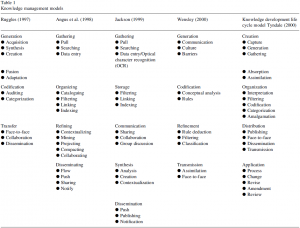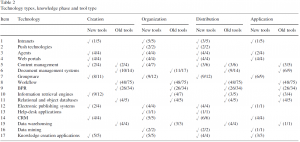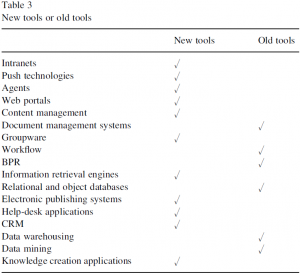Abstract
A large number of tools have been deemed to be knowledge management tools. In this paper we examine, evaluate and organize a wide variety of such tools, as we look at their origins and their opportunities in the knowledge management arena, by examining the literature related to the selection and evaluation of the knowledge management tools available on the software market.
Keywords: Knowledge management tools; Information technology; Functionality
- Introduction
This paper has restricted the discussion of knowledge management tools, to only look at the knowledge management tools are either:
- Established information technology based tools borrowed from other disciplines that have entered into our knowledge management arena as information technology tools with extended functionality, or
- Information technology based tools that have been designed as knowledge management tools from their inception.
Because both styles of tools are becoming increasingly important in many of the stages of knowledge management, the paper will investigate whether the `Established information technology based tools’ are being successfully utilized in the apparently `new’ field of knowledge management and how they compare and contrast with the tools in the knowledge management arena that have been designed as knowledge management tools from their inception.
The organization of the paper is as follows. Knowledge management tools are defined in Section 2 along with a review of technology, evaluating knowledge management tools, and the attributes associated with knowledge management tools.
Section 3 looks at the `Classification of knowledge management tools’, as a result of the analysis of the avail-able literature on knowledge management. The paper has classified and sub-classified the requirements of knowledge management with a view of mapping the tools with this classification, according to the tools primary function. The paper will divide the knowledge management tools into taxonomies. Section 4 concludes the paper. Due to space limitations, the Appendix containing200 technology product descriptions is not shown in this paper. This appendix may be obtained by emailing the author at either peter.tyndale@eds.com orpeter@newhouse.demon.co.uk.
- What are knowledge management tools?
2.1. Knowledge management tool definition
Knowledge management tools can be defined as tools, which support the performance of applications, activities or actions such as knowledge generation, knowledge codification or knowledge transfer (Ruggles, 1997). They also promote and enable the knowledge process in order to improve decision-making. Not all tools are computer based but much emphasis is placed on these electronic tools due to their dynamic capabilities, quick evolution, and organizational impacts (Grantham & Nichols, 1993).Areas such as data access, on-line analytical processing, and the use of the Internet and GroupWare systems for decision support and knowledge management are becoming the cornerstones of modern management.
2.2. Technology
Technology is a powerful enabler of knowledge management objectives. It can be said that the goal of a knowledge management tool is not to manage knowledge by itself but to facilitate the implementation of the knowledge process. Such tools can facilitate the process of generating, structuring, and sharing knowledge through the use of information technology. They can also be used to clarify assumptions, speed up communications, elicit tacit knowledge, and construct histories of insights and catalogue them(Grantham & Nichols, 1993). In some cases they may be able to automate certain kinds of knowledge work in these areas. But in general, the role of the tool is purely an enabler with the onus on humans to conduct knowledge activities. They are designed to ease the burden of work and to allow resources to be applied effectively on tasks for which they are most suited. Despite this, Malhorta (1998) cites examples where it was found that there is no direct correlation between information technology investments and knowledge management or business performance. He adds that this failure can be attributed to organizations’ ignorance of ways in which knowledge workers communicate and operate through social processes of collaborating, sharing knowledge and building on each other’s ideas. A KPMG report on Knowledge Management also found that while many organizations have the necessary technological infra-structure in place to support knowledge management its application has not been entirely focused (Parlby, 1997).In other words, companies are not exploiting the full potential of the technology they already possess. Furthermore, many of the knowledge management systems today seem to provide elaborate document management rather than actual knowledge management. Knowledge focused organizations require information systems that maximize knowledge, not just manage data (Mellor, 1997). This suggests that organizations need the focus of a well-defined business strategy in order to establish the appropriate priorities. With this in mind, it is important to consider a number of critical issues or design goals when developing or selecting a set of technologies for knowledge management.
It is important to remember that the knowledge management industry and subsequently knowledge management technologies are still in their infancy. Knowledge management solutions of the future are likely to continue to combine existing technologies with significant enhancements. Technology that seems embryonic today will mature and most likely become obsolete within the next 5 years.
2.3. Knowledge management tools
Knowledge management tools have to take into account that knowledge is a fluid mix of framed experience, values, contextual information, and expert insight, that provides a framework for evaluating and incorporating new experiences and information. Knowledge originates and is applied in the minds of individuals and it often becomes embedded in documents or repositories, routines, processes, and practices of organizations.
In essence, no knowledge management tool stands alone, knowledge management tools can only be understood in the context in which they are used and the methodologies that support them. If the focus is too much on the tools of knowledge management then we may misrepresent knowledge itself, as there are many different types of knowledge within individuals or organizations and this richness of knowledge may be lost if we place too much emphasis on one particular type of knowledge or knowledge culture, as this is likely to `hollow out’ the knowledge of the individual or organization and leave them competitively vulnerable (knowledge has a finite shelf life).
Knowledge management tools can potentially be used to create `Gatekeepers of knowledge’, who will only allow access to a privileged few, as Sir Francis Bacon said, “Knowledge itself is power”, in his `Religious Meditations, Of Heresies’ (1597). Thus, knowledge may be jealously guarded, and if this is the case, then it may not be possible to utilize knowledge management tools, as this culture or environment will not be receptive to knowledge sharing. Indeed, Alavi and Leidner (1999) stated that studies on such technologies as Lotus Notes have not shown a change in information sharing and communication patterns. Rather, organizational members who tended to communicate regularly and frequently without Lotus Notes communicated regularly and frequently with Lotus Notes, whereas members who communicated less regularly and less frequently before the implementation of Notes continued to communicate less regularly and less frequently(Vandenbosch & Ginzberg, 1996).
2.4. Evaluation of knowledge management tools
Although some work has already been undertaken with regards to Knowledge Management tool evaluation and classification (Angus, Patel, & Harty, 1998; Jackson,1999; Ruggles, 1997; Wensley, 2000) it appears to be inits infancy. Jackson (1999) and Ruggles (1997) have taken each of the Knowledge Management activities and sub-divided them further. For instance, Ruggles (1997) claims that Knowledge Generation requires tools that enable the acquisition, synthesis, and creation of knowledge. (Anything that pushes individuals to think beyond their current boundaries can be considered such a tool.)
Jackson (1999) divides communication into sharing, collaboration, and group decisions. Angus et al. (1998) have also sub-divided the four Knowledge Management activities identified by Angus and Patel (1998) and used them to evaluate five Knowledge Management tools.
Ruggles (1997) claims that Knowledge Codification is the capture and representation of knowledge, such that it can be accessed and re-used, either by an individual or by an organization and transferred. Whereas Angus et al. (1998) believe that after knowledge is `gathered’, the process of organizing and refinement take place, which includes such activities as Cataloguing, Filtering, Linking, Indexing, Contextualizing, Mining, Projecting, Compacting and Collaborating and that Knowledge transfer involves the movement of knowledge from one location to another and its subsequent absorption.
Ruggles (1997) has simply classified a number of Knowledge Management tools according to the primary Knowledge Management activities without describing the technique used to achieve these results.
Jackson (1999) investigated 59 Knowledge Management tools over a 12 month period. He examined both the soft-ware and technology approaches for knowledge management. This resulted in a qualitative investigation of products ranging from small component technologies such as search engines to large commercial groupware systems.
This resulted in the following tool categorization:
- Document Management Systems.
- Information Management Systems.
- Searching and Indexing Systems.
- Expert Systems.
- Communications and Collaboration Systems.
- Intellectual Asset Systems.
Angus et al. (1998) take this a step further by evaluating five Knowledge Management tools using the categories and respective actions. Each tool is investigated to identify which of the actions it is capable of performing, under each category.
Wensley (2000) simply discounts any tool that is not web based, believing that knowledge management tools will only be utilized in an Intranet or Internet environment. This may be true in the future, but this may actually preclude approximately 95% of the businesses in the UK i.e. the small or medium enterprises (SMEs) that do not necessarily use the Internet or have networked PCs for an Intranet, but still require knowledge management facilities.
2.5. Attributes of knowledge management tools
From the review of the literature available, a classification of knowledge management tools requirements can be created as listed in Table 1. From this table it will be possible to identify which tools can satisfy which attributes successfully.
Table 1 summarizes the different models of knowledge management. Each model has grouped the actions required for knowledge management, and then broke them down into functional areas, which have to be satisfied by the available tools if knowledge management is to be successfully handled electronically.
From this compartmentalization of knowledge management, it will now be possible to associate the `actions’ with the technologies available.
- Classification of knowledge management tools
For the purposes of this paper the definition of a `NewTool’ is “an information technology tool, that has been developed for a specific function, that is not a derivative of another tool or product i.e. there is no predecessor tool or product” and the converse is true for an `Old Tool’. The tools age may be established by viewing the product history, functionality or even the date stamps and names of the executable binary files from the software manufacturer.
Using the existing literature (Angus et al., 1998; Jackson,1999; Ruggles, 1997; Wensley, 2000) there are a number of technologies commonly associated with the term` knowledge management’, of which some of these technologies are newer than others. Each technology type has tools associated with it; most of these technologies will be either web based, thick or thin client based or a combination of all three.
The following categories of technology types listed below are most frequently utilized within knowledge management.
3.1. Intranets
An Intranet is a company-wide information distribution system that uses Internet tools and technology. It could be a simple HTML file linked on a LAN, a full-blown system with dedicated server hardware, or anything in between.
Typical Intranet uses are, to give employees access to company documents, distribute software, enable group scheduling, provide an easy front end to company databases, and let individuals and departments publish information they need to communicate with the rest of the company.
Typical Intranet content includes, the corporate directory, calendar of events, policies and procedure manuals, and the company newsletter. The most important information will be industry-specific, such as supplier information and data-bases of products.
An Intranet is a way of thinking about and organizing the way people work with other people. It is a method for leveraging the people, and the tools they all use, to make something new and better than merely the sum of the parts within that group.
3.2. Web portals
Portals can be seen from several perspectives. `Portal’ means `large door’ or `gateway’, indicating that the portal itself is not the final destination but a way to reach many other places. A Web portal is a web site, usually with little content, providing links to many other sites that can either be accessed directly by clicking on a designated part of a browser screen, or can be found by following an organized sequence of related categories.
Portals can provide links to all the enterprise relevant sites (internal content providers) and also to some external, relevant information can be found through extended search facilities or by following a enterprise defined taxonomy, which is usually created by subject matter experts or competency communities, and organized by professional librarians. The extension of the search is limited by usability and technology considerations.
3.3. Content management
Content Management usually includes not only internal web and (or) external web sites but also databases, fileservers, and document management systems. Because of the increasing load of information, Web Portals or Content Management provides some personalization facilities that are usually set manually by the users. These basically define a set of information categories to which the users want easy access, as well as news or changes in web pages they want to be alerted about.
3.4. Document management systems
According to InformationWeek, a document management system utilizes the following activities;
- Store files in a central library.
- Control access to files both for security purposes and collaboration needs.
- Keeping an audit of activity and changes in the managed documents.
- Search documents on either content or index terms.
Until recently, document-management systems were designed around expensive, highly functional client soft-ware reserved for critical, high-return applications. But with the advent of the Internet, document management can be deployed more easily and more affordably.
Now, in addition to traditional client/server systems, document management can include browser-based clients, for users who might need only basic functions. Moreover, companies are buying into document management in all its forms rapidly, from wide deployment of general business applications to narrower installation of critical ones(InformationWeek, October 20, 1997). These systems are primarily used in the collection, storage, and distribution of the artifacts of knowledge contained in an organization. Many of these systems emulated the paper and library systems. Advanced features of document management systems provide version control, authentication, and translation.
3.5. Information retrieval engines
Information retrieval engines are used for indexing, searching, and recalling data, particularly text or other unstructured forms.
Finding documents, or the information contained in them, in a library or other collection, selectively recalling recorded information. Methods of retrieval vary from a simple index or catalogue to the documents, to a computer-based system. Classification, indexing and machine searching are all systems of information retrieval. Prytherch (1990).
3.6. Relational and object databases
A database is a store of information. The data are stored in tables and categorized by fields. Each group of information is a record. Relational databases are designed to build links or relationships between two or more different tables of information. The relational model is one of the most successful and widely used, but for complex corporate applications there may be more suitable approaches. Object database management systems’ (ODBMS’) offer simpler solutions to applications that involve objects and the relationships among them. Now, with native database support for new types of data such as spatial, audio and video, and improvements that make it faster to get new ODBMS applications up and running, ODBMS’ are becoming even more valuable to the enterprise.
3.7. Electronic publishing systems
Electronic Publishing is the distribution of information and entertainment in digital format, usually including soft-ware that allows users to interact with text and images. Most forms of information can be published electronically, but users normally require a personal computer and sometimes a connection to a network or the Internet to access the information. The advent of graphical user interfaces(GUIs) in the late 1980s made electronically published information much more marketable than it had been previously. This, along with more widespread availability of CD-ROM drives and intense interest in the potential of the Internet, has turned electronic publishing into a mass-market industry after years of being limited to specialist information.
3.8. Groupware and workflow systems
Groupware is a technology designed to facilitate the work of groups. This technology may be used to communicate, cooperate, coordinate, solve problems, compete, or negotiate. While traditional technologies like the telephone qualify as groupware, the term is ordinarily used to refer to a specific class of technologies relying on modern computer networks, such as email, newsgroups, videophones, or chat.
The general definition of workflow according to the workflow management coalition (WfMC) is: “The computerized facilitation or automation of a business process, in whole or part”. Workflow technology allows an organization to automate its business processes to better manage those processes, and therefore better manage their outcomes, be they products or services. Workflow technology will deliver work items (things to do) to appropriate users, and help the users by invoking appropriate applications and utilities (how to accomplish the task). Further, it will allow management and employees to track the progress of the work item through the process and generate statistics on how well the different steps of the process are doing.
3.9. Push technologies
The technology of push-pull is deceptively simple, this technology facilitates relevant information to be sent to the clients automatically without the clients having to make an effort to retrieve information. Push technology, eliminates the need for browsing by pushing Internet content to the desktop, was introduced when PointCast Inc. transformed a PC’s screen saver into a news feed. Since then, scores of vendors have attempted to establish niches in the potentially lucrative push market.
3.10. Agents
Intelligent Software Agents are programs that act on behalf of their human users in order to perform laborious information gathering tasks, such as locating and accessing information from various on-line information sources, resolving inconsistencies in the retrieved information, filtering away irrelevant or unwanted information, integrating information from heterogeneous information sources and adapting over time to their human users’ information needs and the shape of the information delivery or presentation.
Agents are an autonomous, (preferably) intelligent, collaborative, adaptive computational entity. Here, intelligence is the ability to infer and execute needed actions, and seek and incorporate relevant information, given certain goals.
3.11. Help-desk applications
Help-desk applications allows organizations to effectively manage internal and external client support, they provide a single, shared database for logging helpdesk issues, notifying support personnel and tracking problem resolution. This is typically achieved using, Call tracking, Problem Resolution, Knowledge Base, Call History, ActionLog, Progress Notes, Asset Management, Custom fields, JobTemplates, Drill-down management reports, email support, Auto-email notification and escalation.
3.12. Customer relationship management
Customer relationship management (CRM) is a strategy for delivering superior customer service in order to effectively acquire, develop, and retain a company’s most important assets its customers. In particular, it demands acquiring an understanding of the kinds of things that are important to each and every individual customer and developing programs that consistently satisfy those needs during every customer interaction. It is important to note that `customers’ are no longer just traditional end users or consumers, but potentially they can be partners or resellers or any group that requires information or services from an organization.
CRM technology has been traditionally used in the `Call Centre’/customer service type environments. CRM allows a seamless front office to back office integration, allowing a `Closed-loop’ problem resolution scenario i.e. automating everything from taking the call, to providing the service, to fixing the problem/answering the query. CRM also allows the ability to maximize cross-selling or up-selling opportunities, made possible by leveraging all of the information about any given customer. It can provide a method of collaboration through every part of the organization, ensuring that customer needs are thoroughly met, through a consistency of access, providing customers with the option of reaching an organization by a variety of self-service vehicles, such as email and the Internet, and obtaining immediate results 24 h a day, 7 days a week.
3.13. Data warehousing
Data warehouse is a central store of data common to the organization. It is a central repository of information drawn from disparate and physically distributed operational source systems of an enterprise, as well as external data. Business managers and specialists use it as a data source for decision support applications. Creating an enterprise data warehouse is an investment. Enterprise data warehouses are usually not designed for direct business user access but rather as a source for dependent data marts. Implementing an enterprise data warehouse requires greater attention to high-level business requirements as well as to the metadata.
3.14. Data mining
Data mining can be defined as the process of selecting, exploring, and modeling large amounts of data to uncover previously unknown patterns. In the insurance industry, data mining can help firms gain business advantage. For example, by applying data mining techniques, companies can fully exploit data about customers’ buying patterns and behavior and gain a greater understanding of customer motivations to help reduce fraud, anticipate resource demand, increase acquisition, and curb customer attrition.
3.15. Business process re-engineering
Business process re-engineering (BPR) is “the analysis and design of workflows and processes within and between organizations” according to Davenport and Short (1990).Whereas, Teng, Grover, Jeong, and Kettinger (1995) define BPR as the critical analysis and radical redesign of existing business processes to achieve breakthrough improvements in performance measures.
3.16. Knowledge creation applications
Knowledge creation applications include Brainstorming Applications, concept mapping, mind mapping, decision support applications.
From the earlier list of technology types and the knowledge management models of Section 3 (The knowledge development life cycle in particular), a mapping of technology type to knowledge management philosophical action may be created.
This mapping will include an indication of whether the technology type may be described as New Tool or Old Tool.
By analyzing theses tools and comparing their properties with the following functionality (knowledge creation, knowledge storage, knowledge distribution, and knowledge application) then a profile may be established linking the technology type `Old or New’ against the knowledge management tool and the knowledge management functionality, hence the comparison that will be achieved will identify which knowledge management tools are in fact `Old tools with New badges’.
Using the categorizations of Knowledge Creation, Knowledge Organization, Knowledge Distribution and Knowledge Application, we can now create a consolidated table identifying where the majority of the technology tools available, sit within these categories and whether they are either New Tool technology or Old Tool technology.
The contents of Table 2, groups the technologies commonly associated with the term knowledge management, according to their product characteristics, and as the results of the analysis of the 200 products identified (not shown in this paper for the sake of brevity), there were 87New tools and 113 Old tools. From the product descriptions and product positioning, it was possible to generalize the technology background of the knowledge management tools.
Items 1-5 in Table 2 are regarded as `New technologies'(even though item 5 uses products from item 6 which is an `Old technology’). Items 6±11 in Table 2 are regarded as `Old technologies’ (even though item 7 appears to be pre-dominantly `New technology’). The Authoring element of Electronic Publishing can now be seen as part of Content Management, CRM and Helpdesk technology are allied technologies as are Data Mining and Data Warehousing. Knowledge Creation tools are the tacit acquisition tools unlike the explicit acquisition tools such as document scanners, OCR, Barcode reading, file and data transfers.
Hence from Table 2 it can be seen that a number of `New Tools’ have been developed to accommodate the unique elements of knowledge management and the arrival of technologies such as the Internet (which started life as the advanced research projects agency network ARPANET in 1969) into mainstream business (often as e-business),which is the backbone or network hub at a global/organization level of e-business along with the world wide web(WWW) which is the interface or portal have the widest coverage available which allows the knowledge distribution at a global/organization level.
- Conclusion
Hence from Table 2 it can be seen that the majority of certain knowledge management tool technologies can be categorized as either New or Old Tools.
Knowledge Management Tools-Old tools new badges? Is it important whether or not, a tool from an IT vendor has been reinvented as a `Knowledge Management Product’ or is it more important that old tools are being successfully utilized in the apparently new field of knowledge management.
I believe that the answer to these questions may be derived from a modified version of Table 2. It is then possible to identify the most common tool technology for any category, and this describes whether the tool in question is either a New Tool or an Old Tool which is the basis for Table 3 highlights the fact that knowledge management incorporates so many aspects of technology, that these technologies have been previously regarded as specialist technologies in their own right, and it has not been obvious that these tools need to be combined with other tools to achieve their greatest potential i.e. `The whole is greater than the sum of the parts’. Knowledge management is the umbrella that pulls these tools together as they are all closely related.
Examples of this are technologies such as electronic document management (EDM), which have been around since 1985. However EDM is now being positioned as the content management component for the Intranet and Internet space and is being used as a back end technology to support the `Web Portal’ technology. Information Retrieval engines are now being incorporated in Web Portals, EDM systems, etc. This convergence of the technology types under the knowledge management umbrella, allows the old technology tools a new lease of life in the e-business space, they are no longer working as stand alone solutions but are being implemented as part of enterprise solutions in a jigsaw like fashion (see Fig. 1). New technologies are arriving all the time, and with each new technology thereis the potential for a new set of tools to be developed for that technology.
Sumber : http://www.comp.dit.ie/dgordon/kmwebsite/technology/kmsoftwaretools.pdf